Using maigret to uncover old web accounts

First of all, 🎉 happy new year everyone! 🎉 Today I'll be sharing a tool which I came across late last year but was stuck in browser tab limbo for weeks on end. Let's begin.
Introduction
Ever wondered what on Earth you signed up for in your teens when social media apps were kicking off? Well, wonder no more. Using maigret, provide a username that matches what you would have used and behold all the personal data that it can find uncover across the history of the internet.
Exciting? Yes.
Frightening? Yes.
Curious? ... Yes.
Here's how to do it.
Getting started
I believe I chose the manual but straight forward of installation by cloning the git repo directly. git clone https://github.com/soxoj/maigret
This time, I'm going against my beliefs by cloning & running the source code directly. Quick & dirty.
Once the repo is cloned, you'll need to install dependencies using pip3 install -r requirements.txt within the root dir.
Running
Simply use python3 maigret.py {username} and behold the wonder of internet history.
~/D/maigret (main)> python3 maigret.py alexanderlazaris
[-] Starting a search on top 500 sites from the Maigret database...
[!] You can run search by full list of sites with flag `-a`
[*] Checking username alexanderlazaris on:
[+] Trello: https://trello.com/alexanderlazaris Above you'll see Trello as the first site to be tested against. Maigret supports thousands of sites to search against which can be found in ./sites.md.
Reports
Upon completion, you'll recieve a short report in cli followed by 2 html reports, 1 graph and 1 plain.
Short report summary
[*] Short text report:
Search by username alexanderlazaris returned 15 accounts.
Found target's other IDs: alexanderLazaris.
Extended info extracted from 3 accounts.
Countries: us, ru, ca, in
Interests (tags): coding, photo, sharing, music, stock, art, tasks, documentsHTML graph
This graph displays all the possible sites where accounts have been matched with that username. For any active accounts discovered, there is also accompying data such as id & full name.
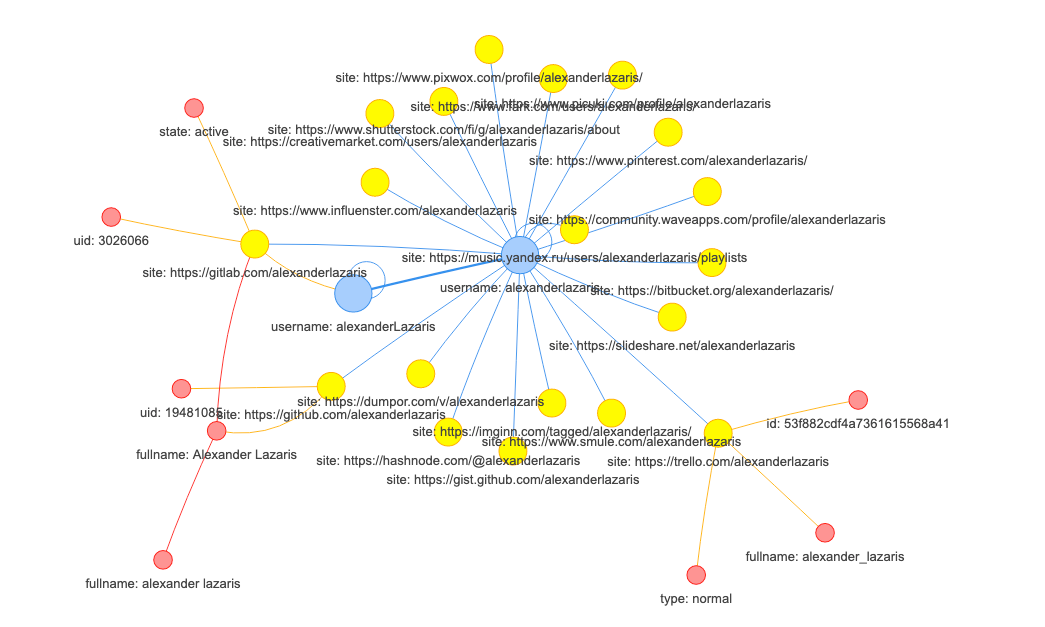
HTML plain
This report is the organised and formal one. Here you'll find additional details and even profile images if they exist for the given accounts.
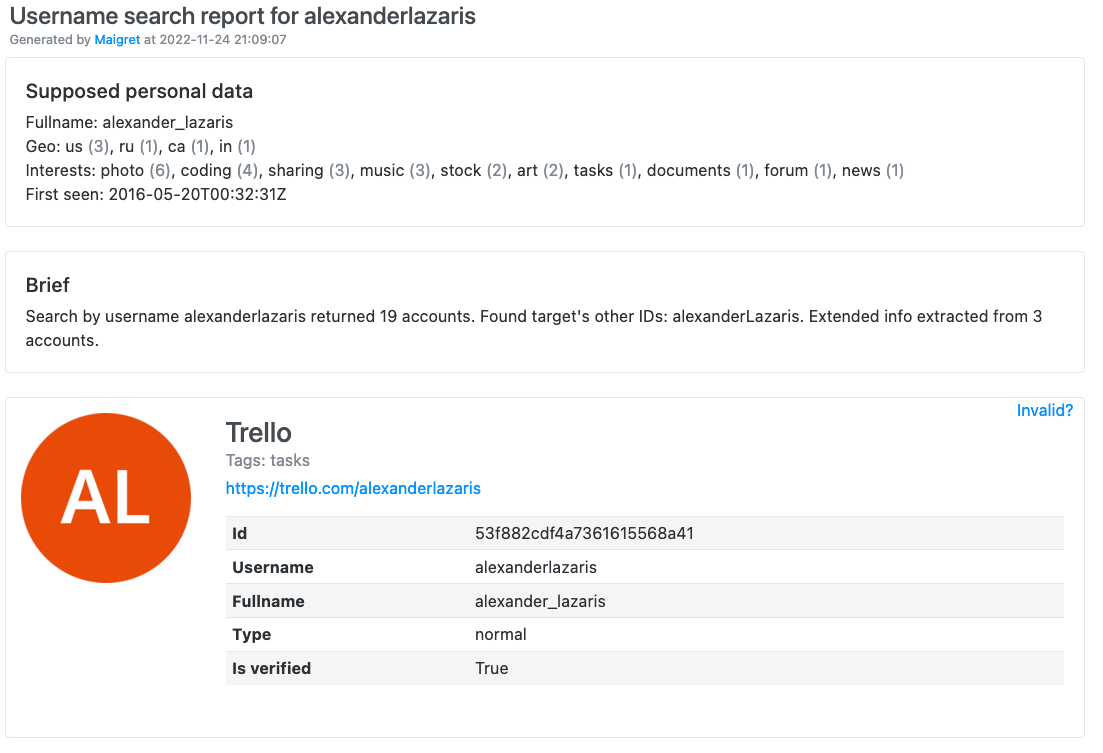
And that's it! 🎉
Summary
Given my history of spontaneity and impulsiveness, I am sure there are more accounts to uncover from my years of web usage, but let's leave that for another day.
You'd probably best be using this tool when performing an internet cleanse to find out what else you've signed up to, which by the way, is a wonderfully pleasing task in of itself.
Overall, maigret did exactly as it described. It searched and extracted data using only a username. For those who made it this far, if you do decide to use this tool in future:
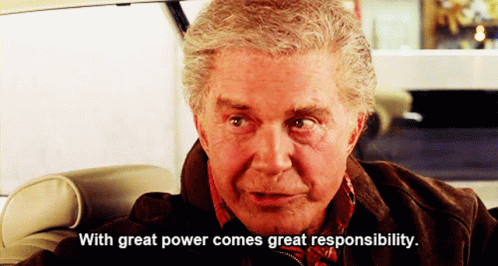
Enjoy!