Will cleaning a Fat PS2 restore its power?

Continuing my recent trends of tending to beloved consoles of yesteryear, I decided to give my "Fat PS2" a lookover.
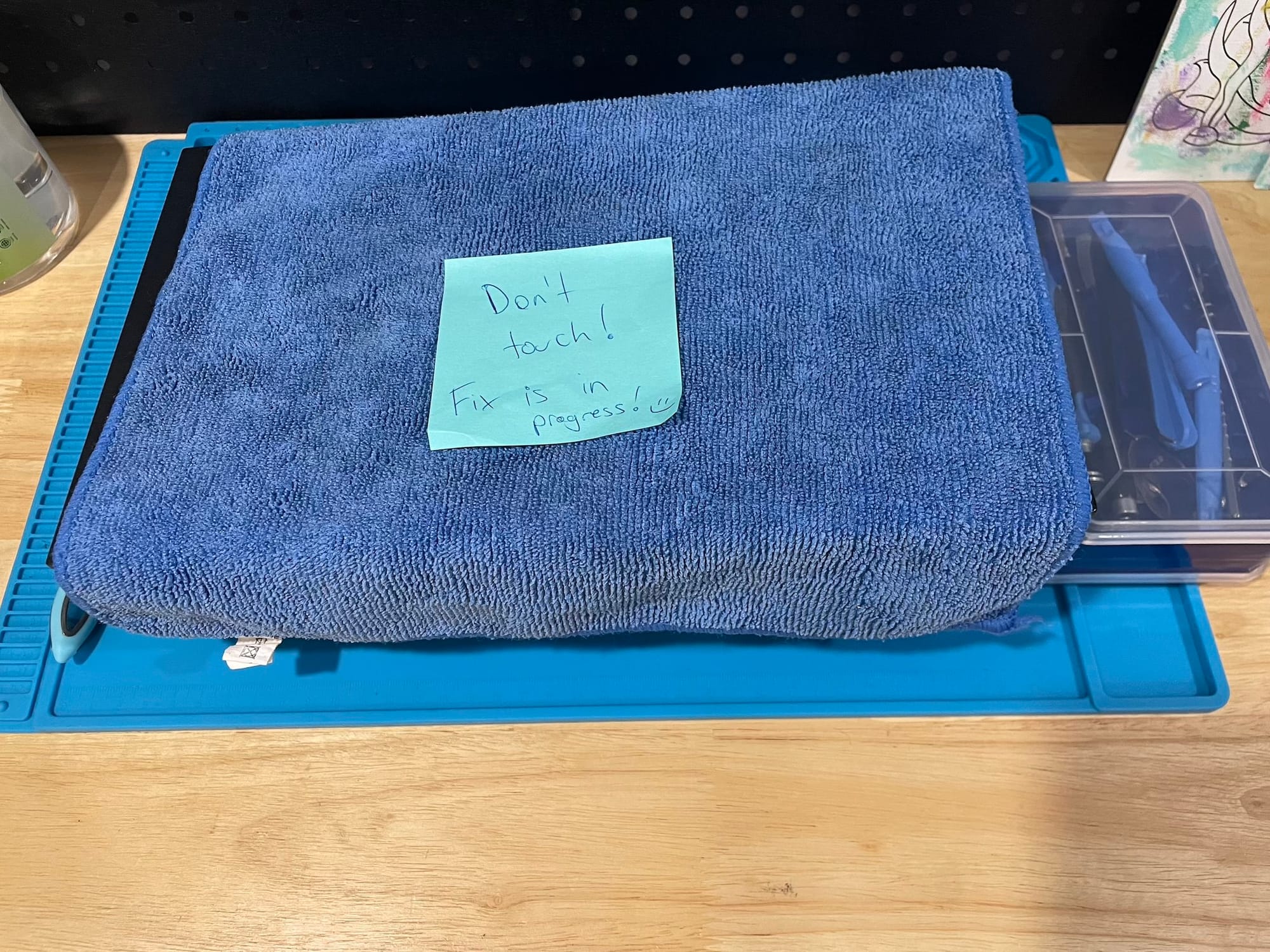
This PS2 I found dumped at a local train station in 2010, right on my way back home. Of course I yoinked it and tested it out. It worked! Much time has passed and the last time I gave it play was ~7 years ago. Since then it's been in storage, waiting for me to play FFX or Wrath of Cortex again.
Now when I try to power it on ... nothing. There is no magic red LED light appearing over power button. To try my luck, I firgured I'd give it a thorough clean and inspection to see if I can restore its power.
Using this guide I grabbed tools, handy cleaning toothbrush and I started opening away.
Knock knock, open up
No problems here. Simply pop open the caps and unscrew the cover.
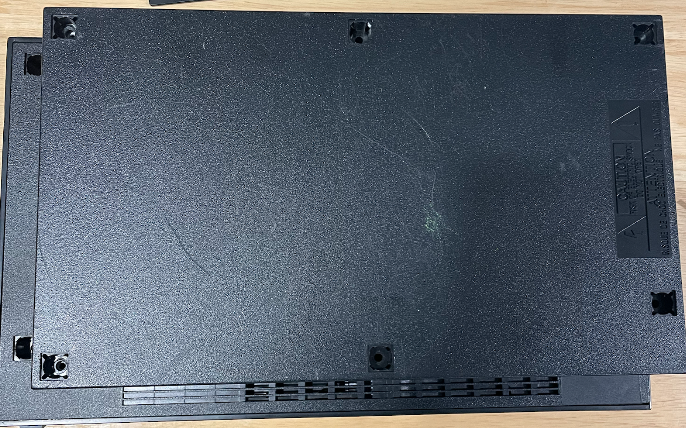
However, one of the screws is different. I've highlighted the one below. It looks like the former owner changed something here ... Hmmm hopefully no more surprises are waiting deeper inside.

Pulling s*** apart
The first layer underneath the case is where I can begin inspecting what needs cleaning and more importantly, what is what. Pieces I can separate here are: controller ports, back power port, fan, fan cover, bottom case, and top case.
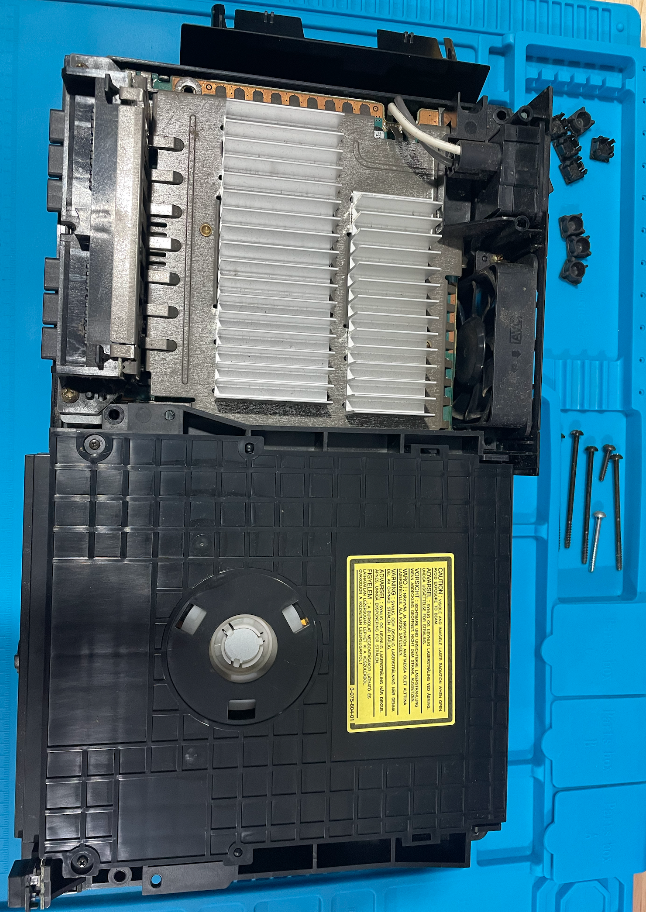
All easy days, the controller port and fan are in need of a dusting and everything can be easily cleaned. The ribbon for the controller port is super simple to pull out, with a locking mechanism that needs popping open. All clear here, let's go deeper.
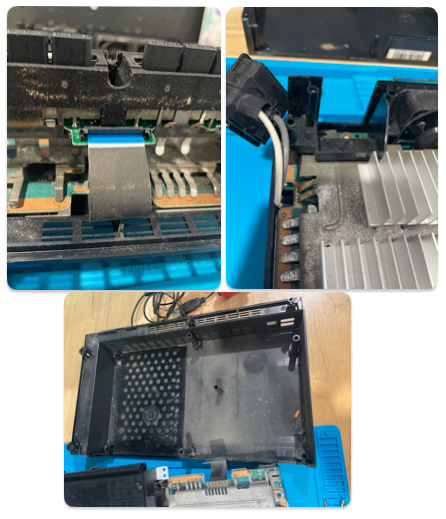
Deconstructing deeper
Flipping over the console, with the disk driver facing down I can see the power board. Now this is beautiful.

Look at the explicit labels and arrows printed on. I saw a similar guide in the PSP action buttons and find this extremely valuable when figuring out how to handle the hardware. Thank you Sony for making this process -1 stressful.
Moving on, there's a steel mesh/cage thing which can be easily unscrewed and a plastic looking sleeve that sits underneath. Simple enough. Now I'm left with another simple unscrewing task underneath. To unplug the fan completely, there's tiny tape stuck down and a plug I need to remove. Unsure if that tape is legit or not ...
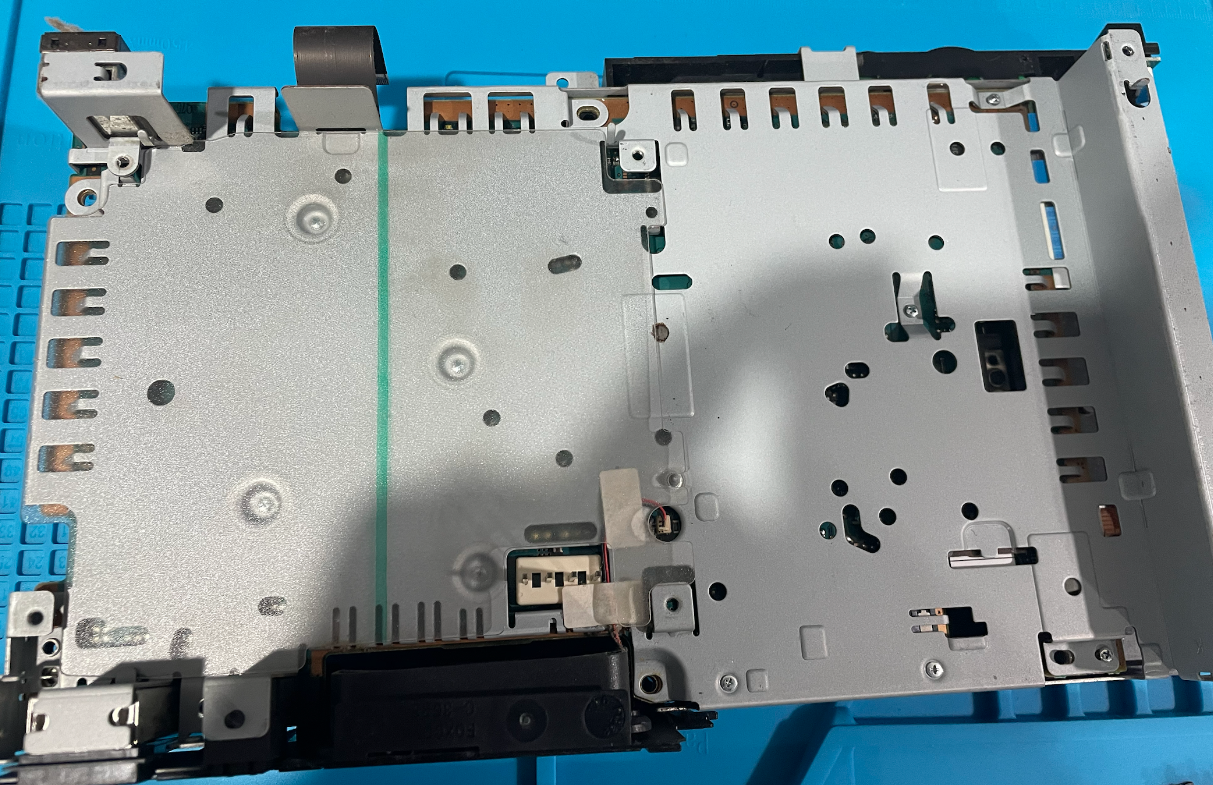
Pull and pinch
My god, this was stressful. Well it was intially but it got better. I had to flip over the console, now with the disk drive facing up. Here I have to remove 4 ribbons. At this point, ribbon #4 was the hardest, whereas ribbon #1 was easy to pull out.
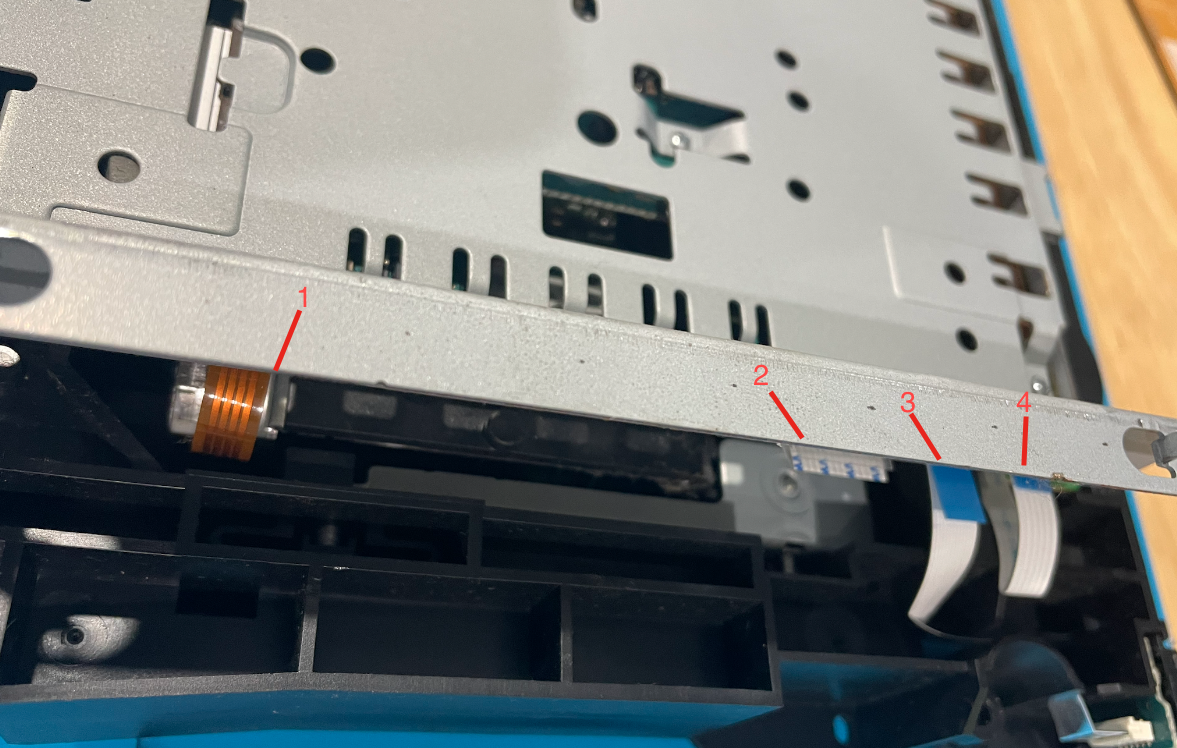
I don't have the best grip with my tiny tweezer and my only alternative was a dodgy, kinda-rusty plier. I used a combination of both and viola! No damage and they're all out. Have a guess if you think it'll be that easy putting it back together.

Oh god another ribbon. Now that I can lift the disk drive independently, there's one final surprise. This final ribbon required a tiny poke against a lock on either side to release and pull it out. A suprise to be sure, and an unwelcome one.

Accessing the motherboard
Now with the disk drive separated, I can finally dissamble the remaining pieces. This steel tray/cover needed unscrewing and that was it.
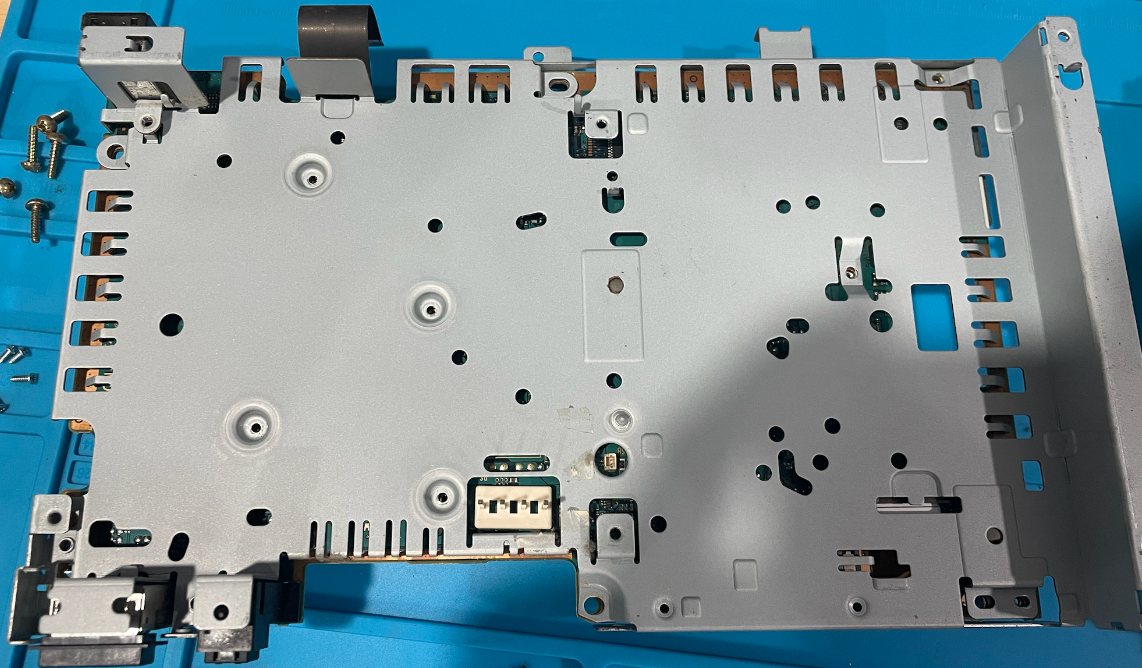
Here we are, at the core. The motherboard. I was surprised by 2 things here:
- a piece of white fluff
- there's a 2032 battery cell which is the same battery I use for my car key
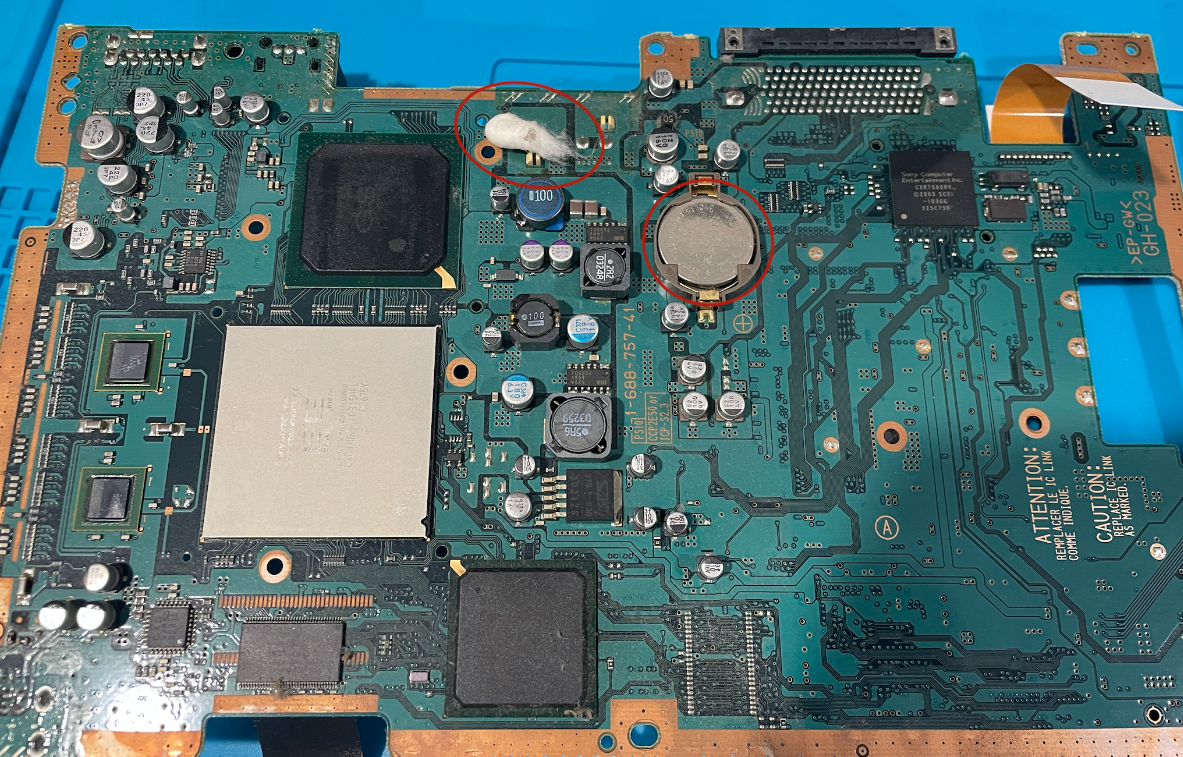
I had a spare 2023 battery so I popped out the old and slotted in the new. Optimism and hope is very high at this point as I have successfully dissambled 90% of the PS2.

NOTE: I could not open up the disk drive case, and chose to not continue with that piece to avoid causing any unwanted damage.
Restoring the build
After brushing, wiping, blowing and wiping again, all the pieces were given a thorough clean and I was ready to put it all back together again.
This was much harder to do than all the previous steps. Specifically 2 ribbons for the disk drive.
Ribbon hell pt 1
The ribbon underneath needed re-attaching and it was bloody hard to do whilst balancing the drive and ribbon. I needed another pair of hands or some contraption/octopus hand to help hold up the drive. I also had to lock both latches (left/right) at the same time to lock in the ribbon. Again, very hard to do with 2 hands. Stress level has increased at this point, surely nothing else could go wrong ...
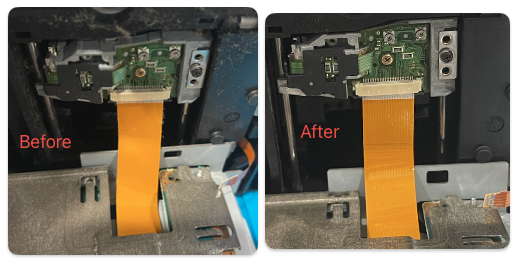
Ribbon hell pt 2
My god, these ribbons are hell! Ribbon #1 from before which started as the easiest was now a disaster slotting back in. To make matters worse, you had to plug this ribbon back in after completing the previous step with the disk drive sitting down. This leaves you with barely any room to manoeuvre the ribbon and your tweezer/plier. Oh and to make matters even more difficult, there are the 3 other white ribbons needing to be plugged safely back in. I was extremely hesitant to lift the disk drive even just a bit.
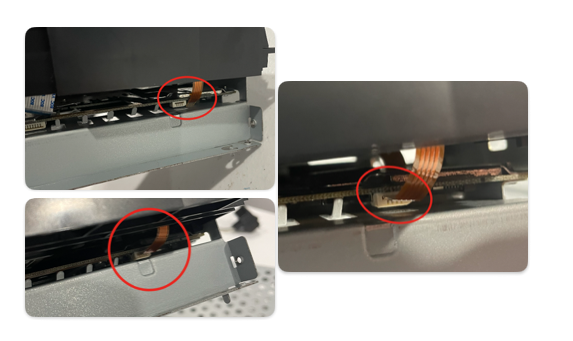
Eventually after 20 minutes of extreme stress and nervous lifting, I did get the gold ribbon in. No visible damage to any of the 5 ribbons total that were part of this hellish task.
Even after all that, and letting out a massive sigh of relief, I was still not totally confident that the gold ribbon had 'clicked' in. Screw it, moving on. She'll be right.
Speeding up a bit, the fan, internal steel cases, powerboard, plugs all slotted in fine and the PS2 was looking good. Of course, that's where my streak ended.

The PS2 top cover could not fit due to the power/reset buttons protruding out. I huffed, puffed and pushed, but I couldn't get it sitting perfectly.
Frankenstein or Frankenein
The time has come. I could live without the top case for now. The PS2 is ready for a power test. I plugged in my (replacement) PS2 power cable, turned on the power and ...
Nothing. Nada. No power. Something is out of order. Be it the power cable, the motherboard, powerboard or something else entirely. I've managed to clean the PS2 successfully yet it remains without power.
Mission report
Goal: To see if cleaning out a dissassmbled PS2 will restore power.

Complexity: 8/10
Time: 4 hours over 2 days
Annoying bits: Disk drive ribbons
Well, not the outcome I wanted. I can't power the PS2 on. I cannot play any games I wanted. But, I leave feeling slightly satisfied that I've added another console to my dissassembly experience. I won't give up on this PS2 and will continue to investigate what can be done to restore this +20yr old console to its former glory.


